File size: 3,478 Bytes
cb79f96 |
1 2 3 4 5 6 7 8 9 10 11 12 13 14 15 16 17 18 19 20 21 22 23 24 25 26 27 28 29 30 31 32 33 34 35 36 37 38 39 40 41 42 43 44 45 46 47 48 49 50 51 52 53 54 55 56 57 58 59 60 61 62 63 64 65 66 67 68 69 70 71 72 73 74 75 76 77 78 79 80 81 82 83 84 85 86 87 88 89 90 91 92 93 94 95 96 97 98 99 100 101 102 103 104 105 106 |
---
pipeline_tag: object-detection
tags:
- form-field-detection
- documents
- commonforms
library_name: commonforms
datasets:
- jbarrow/CommonForms
---
🪄 Automatically convert a PDF into a fillable form.
[💻 Hosted Models (detect.semanticdocs.org)](https://detect.semanticdocs.org) | [📄 CommonForms Paper](https://arxiv.org/abs/2509.16506) | [🤗 Dataset](https://huggingface.co/datasets/jbarrow/CommonForms) | [🦾 Models](https://github.com/jbarrow/commonforms/tree/main/commonforms/models)
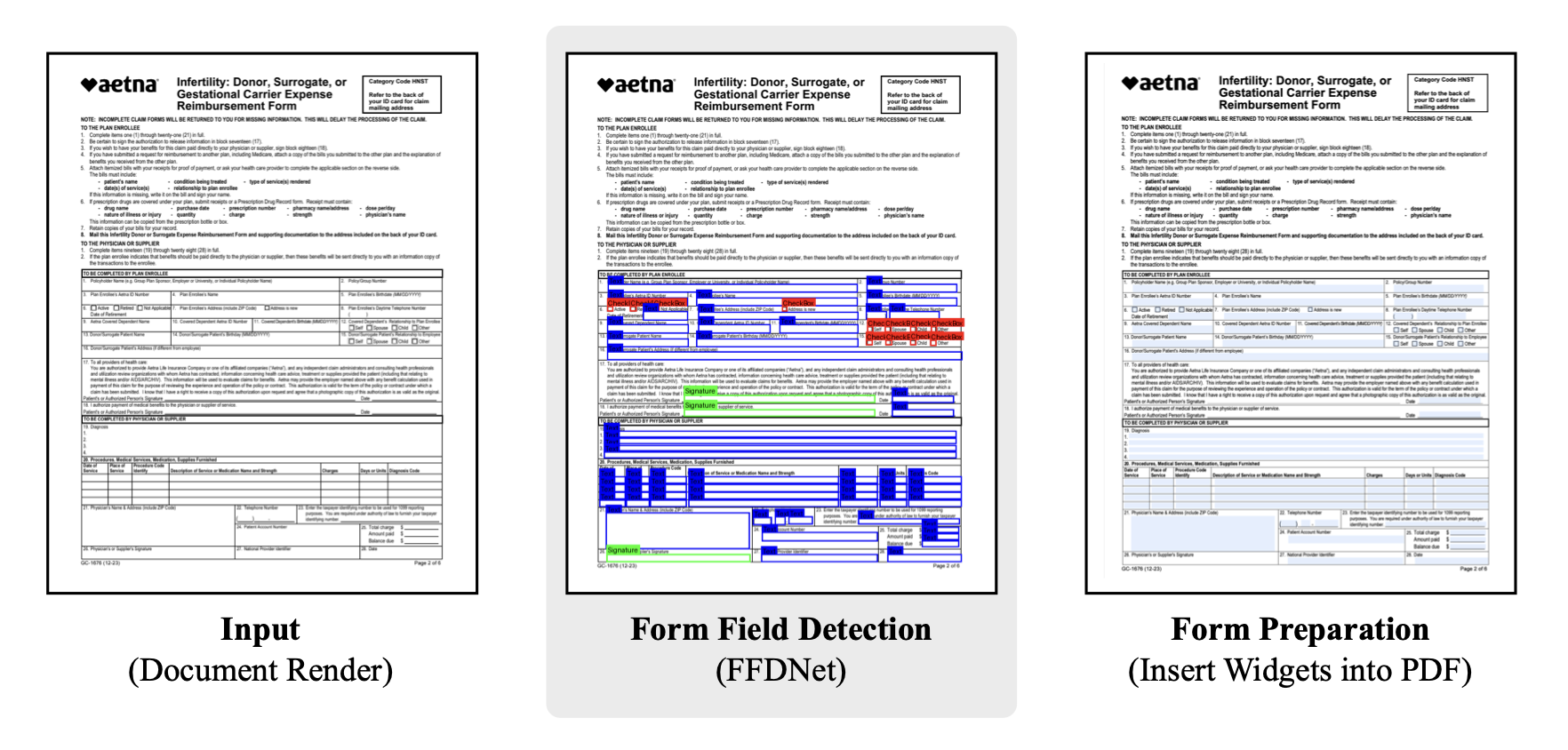
# FFDNet-S
FFDNet-S is the 6 million parameter object detector trained on the dataset from the paper [CommonForms: A Large, Diverse Dataset for Form Field Detection](https://arxiv.org/abs/2509.16506).
The model detects widgets from among three classes: TextBoxes, ChoiceButtons (checkboxes), and Signature fields.
## Results
| Model | Text | Choice | Signature | AP (↑) |
|-------|------|--------|-----------|--------|
| FFDNet-S (1216px) | 61.5 | 71.3 | 84.2 | 72.3 |
| FFDNet-L (1216px) | 71.4 | 78.1 | 93.5 | 81.0 |
## Installation
The `commonforms` package can be installed with either `uv` or `pip`, feel free to choose your package manager flavor.
The `uv` command:
```sh
uv pip install commonforms
```
The `pip` command:
```
pip install commonforms
```
Once it's installed, you should be able to run the CLI command on ~any PDF.
Refer to [the `commonforms` documentation](https://github.com/jbarrow/commonforms) for the latest information.
## CLI
The simplest usage will run inference on your CPU using the default suggested settings:
```
commonforms <input.pdf> <output.pdf>
```
| Input | Output |
|-------|--------|
| 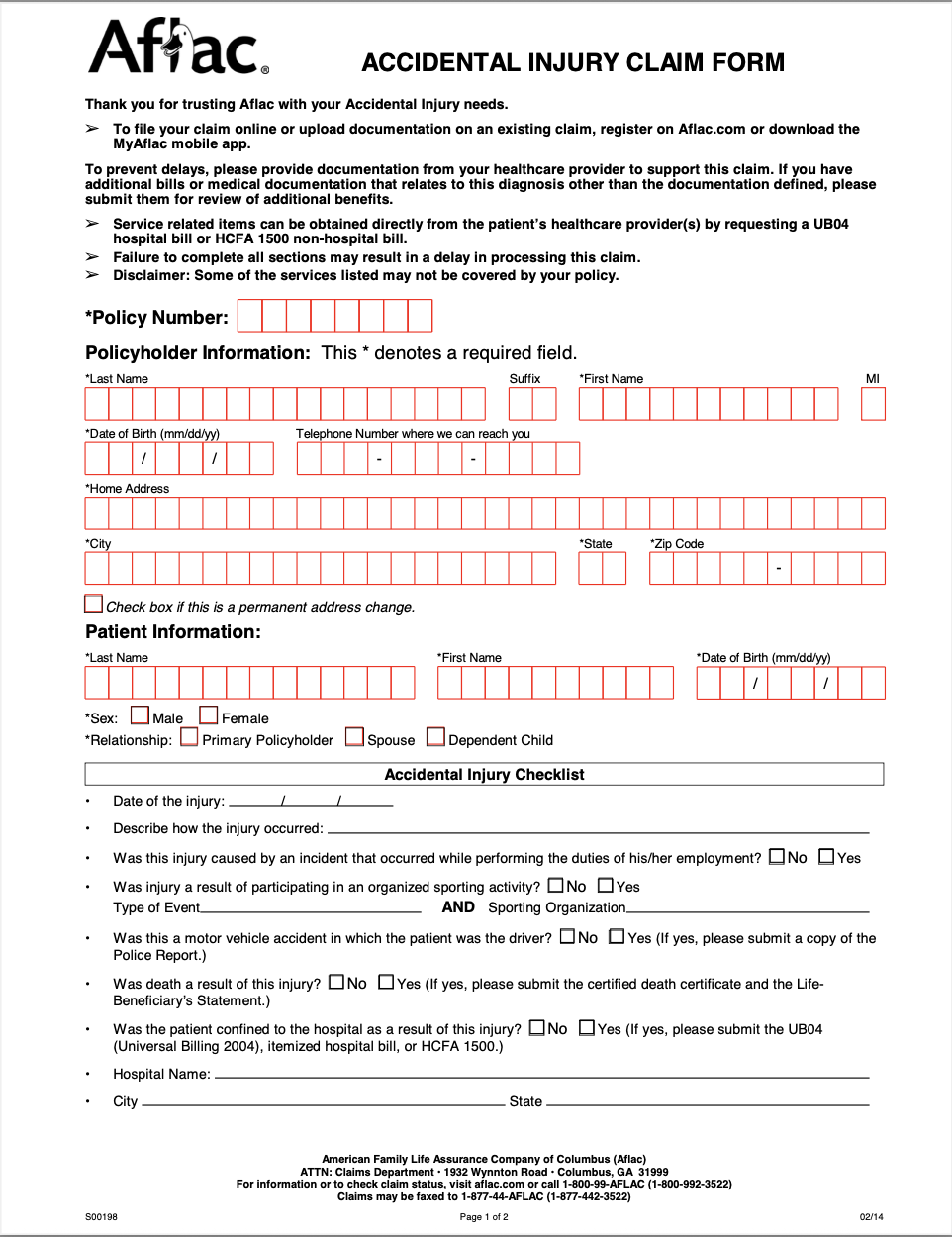 | 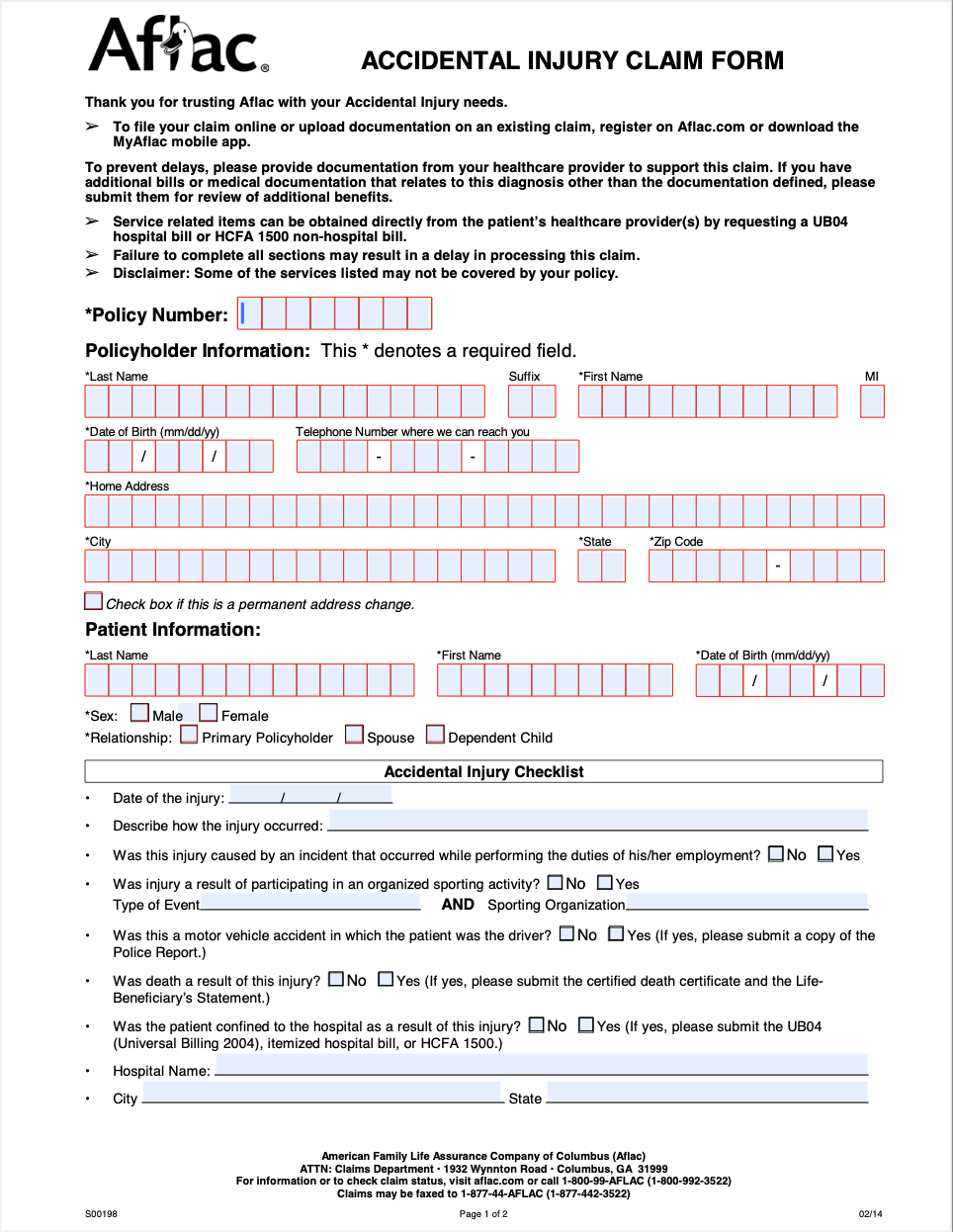 |
### Command Line Arguments
| Argument | Type | Default | Description |
|----------|------|---------|-------------|
| `input` | Path | Required | Path to the input PDF file |
| `output` | Path | Required | Path to save the output PDF file |
| `--model` | str | `FFDNet-L` | Model name (FFDNet-L/FFDNet-S) or path to custom .pt file |
| `--keep-existing-fields` | flag | `False` | Keep existing form fields in the PDF |
| `--use-signature-fields` | flag | `False` | Use signature fields instead of text fields for detected signatures |
| `--device` | str | `cpu` | Device for inference (e.g., `cpu`, `cuda`, `0`) |
| `--image-size` | int | `1600` | Image size for inference |
| `--confidence` | float | `0.3` | Confidence threshold for detection |
| `--fast` | flag | `False` | If running on a CPU, you can trade off accuracy for speed and run in about half the time |
## CommonForms API
In addition to the CLI, you can use
```py
from commonforms import prepare_form
prepare_form(
"path/to/input.pdf",
"path/to/output.pdf"
)
```
All of the above arguments are keyword arguments to the `prepare_form` function.
E.g. if you want to prepare a with signature fields and keep existing fields at 1216 resolution, you would run:
```
from commonforms import prepare_form
prepare_form(
"path/to/input.pdf",
"path/to/output.pdf",
keep_existing_fields=True,
use_signature_fields=True,
image_size=1216
)
```
## References
* [CommonForms: A Large, Diverse Dataset for Form Field Detection](https://arxiv.org/abs/2509.16506)
|